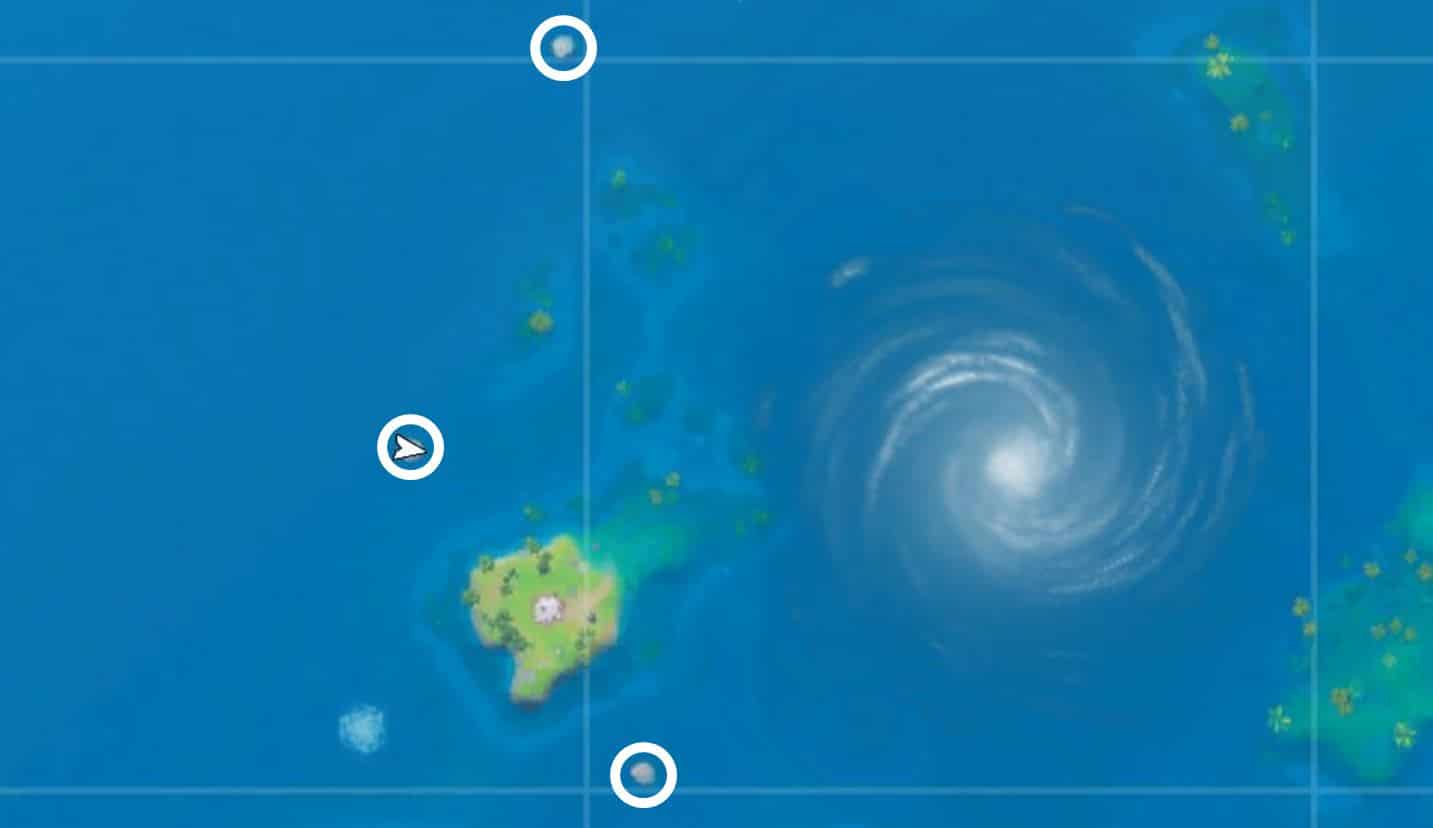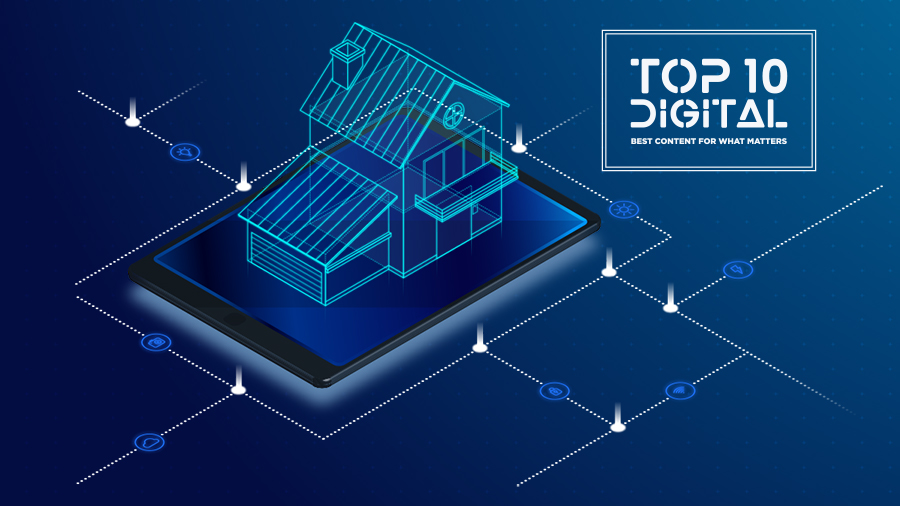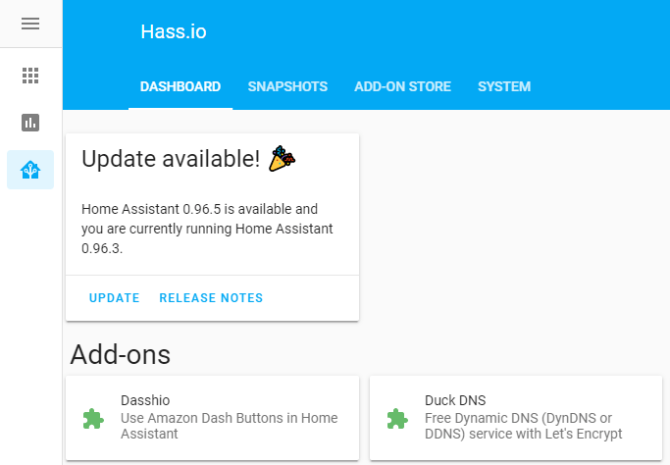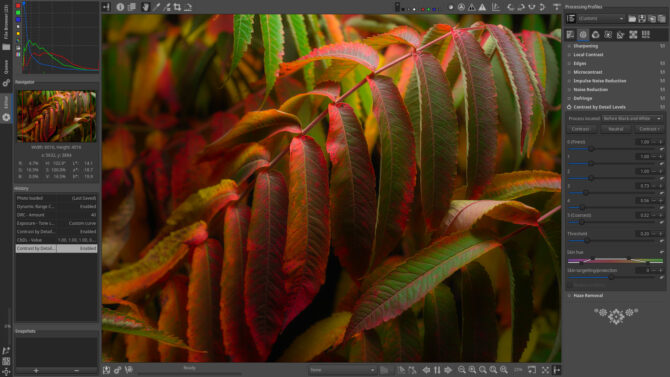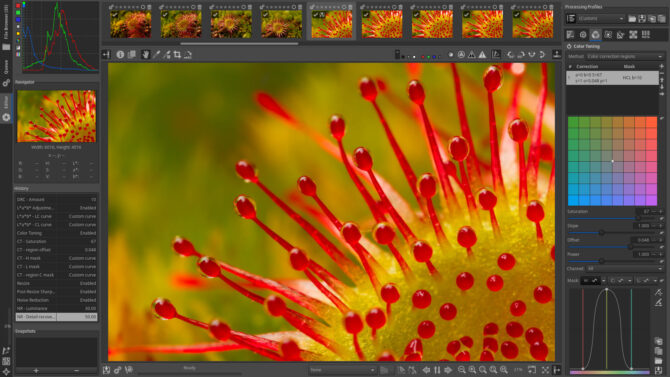20 Jul 2020 is a historic day in the history of the United Arab Emirates as well as the Arab world. Because the UAE has successfully launched its first Hope Mars Mission probe on Sunday making it also the first Arab country to do so. Moreover, this is the first of there missions to Mars this Summer. While the other two are by China and the United States of America. No doubt, this is one of the greatest achievements of the U. A. E as well as the Arab world. It is a huge step by the UAE government in the right direction to develop the STEM sector of the UAE.

Also, the official Twitter account of the Hope Mars Mission tweeted that it is an honor for us to be part of the global efforts. Further, it was said that we will continue to explore the deep space.
We have lift-off. H2A, the rocket carrying the Hope Probe to space, has launched from the Tanegashima Space Centre in Japan.#HopeMarsMission pic.twitter.com/pRKZLOL7NT
— Hope Mars Mission (@HopeMarsMission) July 19, 2020
From Where Hope Probe took off?
Well, the Hope probe took off from the space center of Japanese Island Tanegashima. Moreover, this mission was scheduled to be sent last week but the bad weather forced to delay it.
Details of the Hope Mars Mission
According to UAE officials, this probe will reach Mars in 7 months till 21 February 2021. Moreover, the probe took off from the Tanegashima island with the Mitsubishi H IIA carrier rocket. The speed of this rocket is just under 35000 KM per hour.
Mostly Mars Missions have taken 10-12 years to be completed. But the UAE scientists have made it possible in just six years.
Moreover, this journey will take 7 months and the probe will reach Mars concisely on the 50th anniversary of the U. A. E. Moreover, the officials said that it was to be launched in a precise and specific Launch Window in order to meet the timeline. This Launch window was from the 15th of July to the 3rd of August.
Further, they said that this probe will cover a distance of 493 million kilometers at a speed of 121000 KM per hour. Moreover, once the probe reached Mars, it will open up its solar panels. These panels will charge its batteries while constantly changing its position.
It is also worth mentioning that as the probe will reach Mars, its speed will come down gradually to 14000 Km per hour. After that, it will enter a scientific elliptical orbit of Mars. S, it will turn on its sensors and will start collecting data at the rate of 1000 GB. The probe will send these pieces of information to Muhammad Bin Rashid Space Center in 13-26 minutes.
How much time Mission will last?
The Hope Probe will stay for one Martian year in the orbit of Mars. While one Martin years is equivalent to 687 days of the earth. During this period, the probe will gather the data to send to the space center.
Apart from this, the mission team is receiving a lot of congratulatory messages. The American Space Agency also tweeted and wished to work together.
To the @HopeMarsMission: Congratulations on your launch! I wish you a successful journey and look forward to the sol when we are both exploring Mars.
رحلة موفقة pic.twitter.com/AsnkYINX2C
— NASA's Perseverance Mars Rover (@NASAPersevere) July 19, 2020
The Dubai Ruler Sheikh Muhammad Bin Rashid Al Maktoum also said,
The data gathered by the probe will add a new dimension to human knowledge. Also, this is our latest contribution to the world.
The Al Amal Probe (Arabic name0 is definitely going to bring a significant revolution in the space exploration industry.
TOP10.DIGITAL brings the latest tech news to you. Therefore, keep visiting it to get useful information and knowledge.






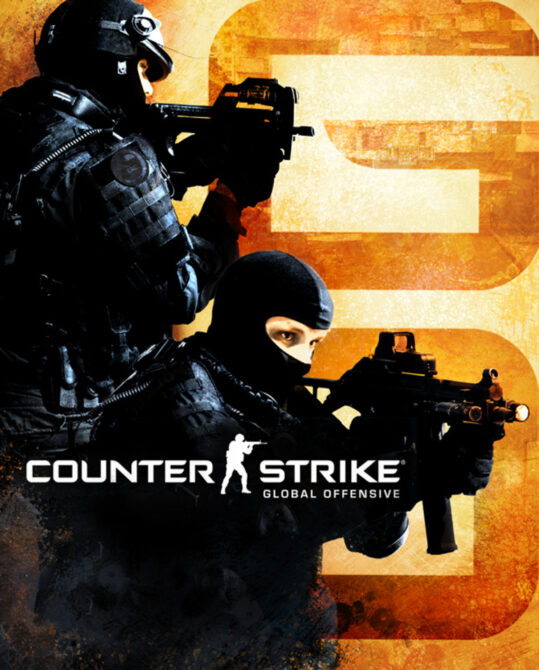





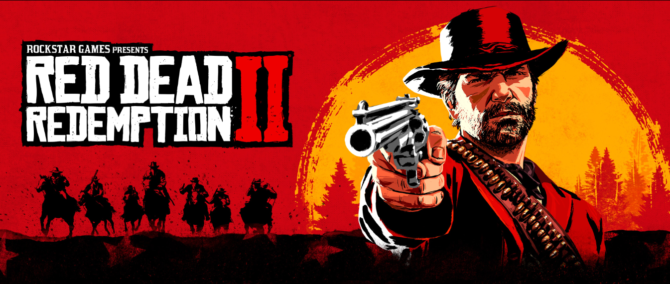


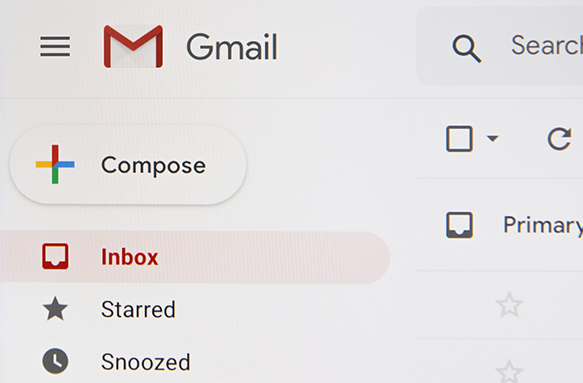

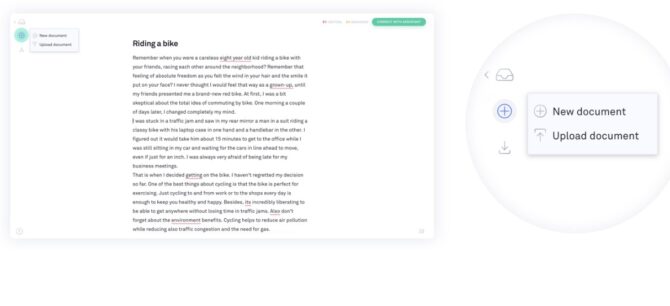
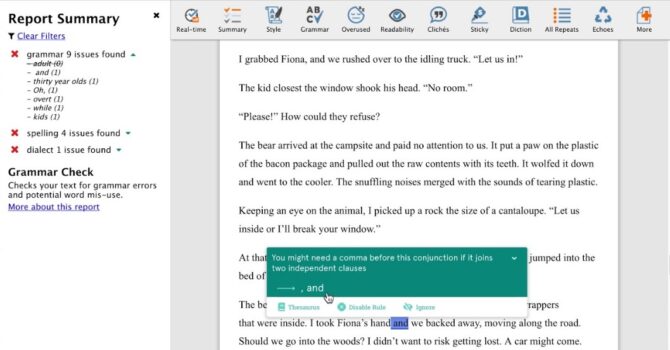

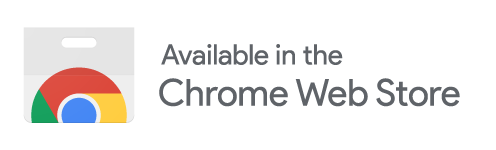


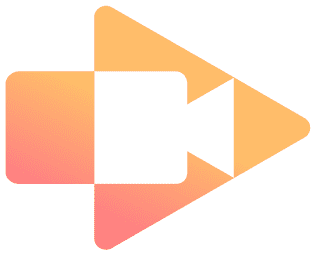




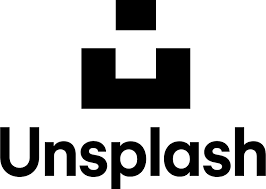


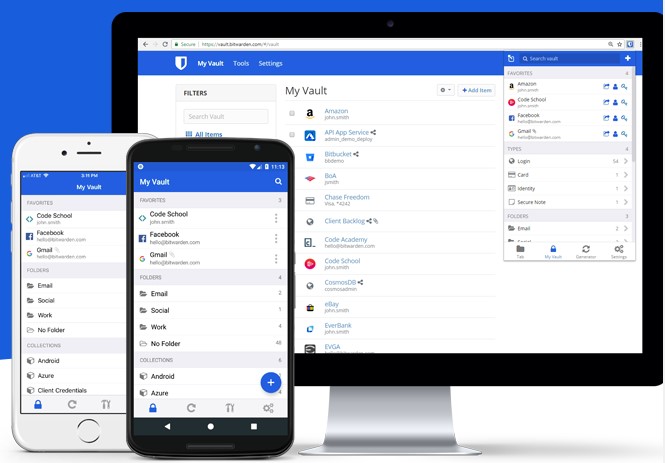 To which operating systems it supports?
To which operating systems it supports?