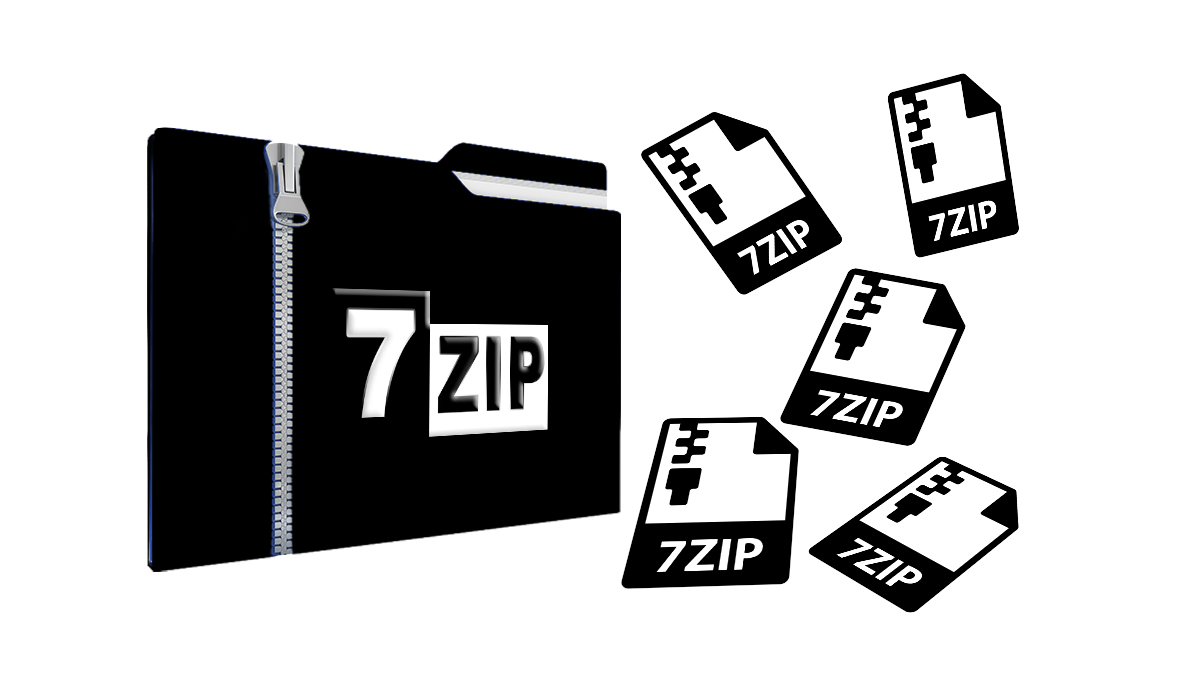Windows PoweToys Latest Version 07/24/2020: PowerToysSetup-0.20.0
Added New Color Picker
is a simple and quick system-wide color picker with (Win+Shift+C). Color Picker allows to pick colors from any currently running application and automatically copies the HEX or RGB values to your clipboard.
Release Date of Version: 01 Jul 2020
What are PowerToys? Overview
Are you a power user? Do you have enough expertise to use a computer at an advance level? Do you want to explore the features of windows 10 in a faster way? If your answer to all the above questions is yes then this post is for you. Well, Windows PowerToys is a set of free programs or freeware system utilities that Microsoft has developed for the Power users on Windows Operating System. Moreover, the power users are those users that have an advanced level of skills and expertise while handling a computer.
Further, these PowerToys help the users to change or add features to maximize their productivity. Moreover, these tools were initially available for Windows 95. However, since September 2019, these are also available for Windows 10.
Available PowerToys for Windows 10
Well, the list of these tools available for Windows 10 is the following.
FancyZones: This tool is to create the layout of windows or you can call it a window manager that makes it easy to create complex window layouts and quickly position windows into those layouts.
File Explorer Add-ons (Preview Panes): This PowerToy adds a preview pane to File Explorer. Also, it supports SVG and Markdown(.md).
Image Resizer: It adds a menu to resize the image. It quickly resize images with a simple right click from File Explorer, resize one or many images instantly.
PowerRename: is advanced bulk renaming using search and replace or regular expressions. PowerRename allows simple search and replace or more advanced regular expression matching. The rename operation will never be the same after PowerRename exits.
PowerToys Run: New toy in PowerToys that can help you search and launch your app instantly with a simple alt-space and start typing! It is open source and modular for additional plugins. This PowerToy requires Windows 10 1903 (build 18362) or later.
Shortcut Guide: It appears when a user holds the Windows key down for more than one second and shows the available shortcuts for the current state of the desktop.
How to download Windows PowerToys?
Well, the downloading of these amazing tools is very easy. Traditionally, each toy has its executable file. You can download it form Github. However, in Windows 10, Microsoft has included these toys as a free downloadable system.
However, it can also be installed and run via Github with MSI. You will have to visit Microsoft PowerToys Github Release page and then click on assets to see the file. Then click on the latest version to download the installer. We recommend this method. There are two other methods also available to download these PowerToys via WinGet and Chocolatey.

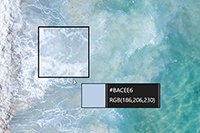
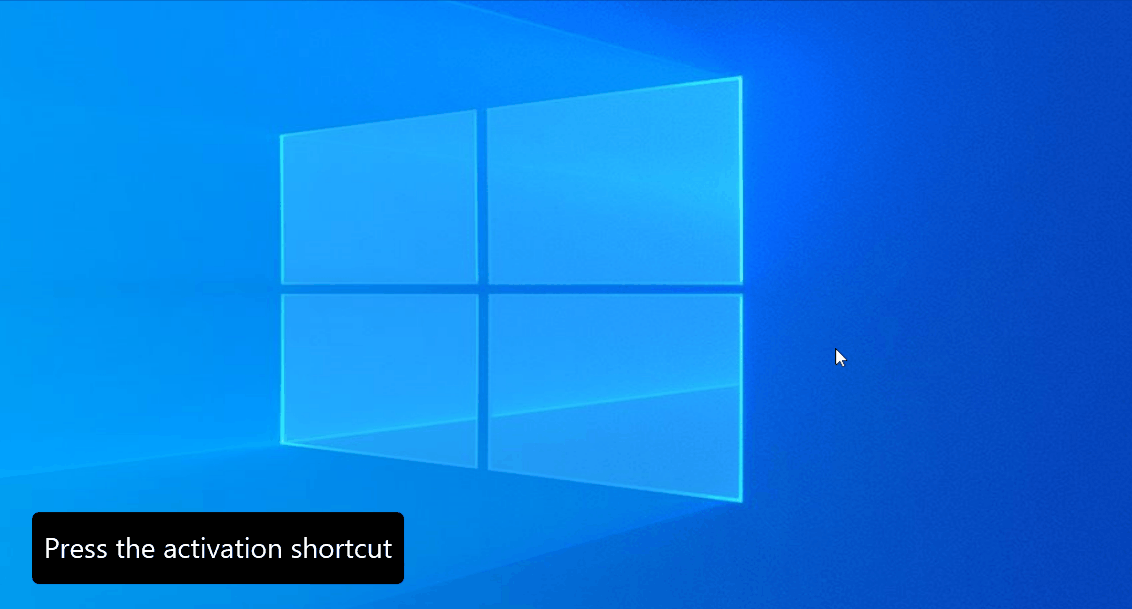
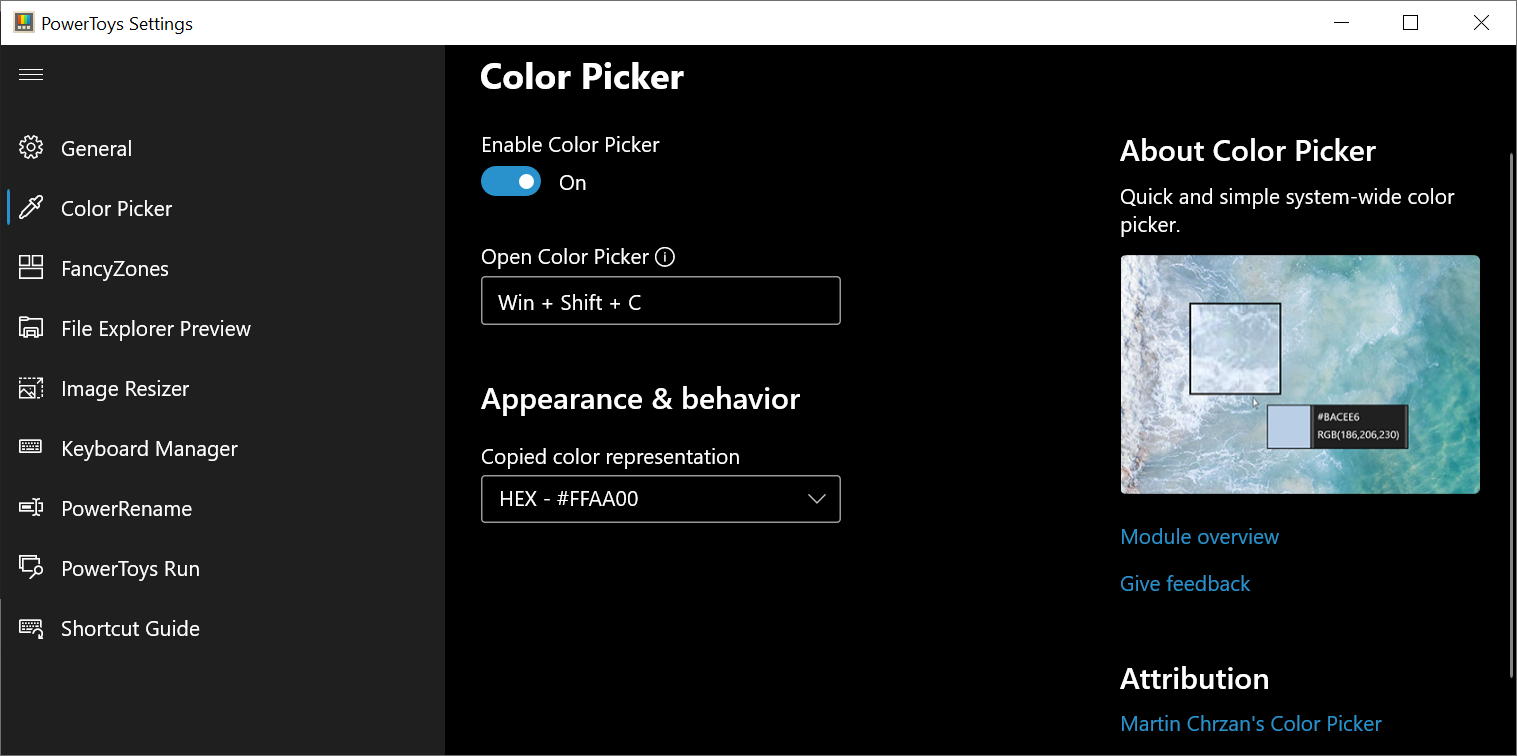
 FancyZones: This tool is to create the layout of windows or you can call it a window manager that makes it easy to create complex window layouts and quickly position windows into those layouts.
FancyZones: This tool is to create the layout of windows or you can call it a window manager that makes it easy to create complex window layouts and quickly position windows into those layouts.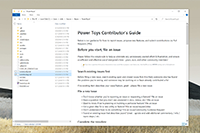 File Explorer Add-ons (Preview Panes): This PowerToy adds a preview pane to File Explorer. Also, it supports SVG and Markdown(.md).
File Explorer Add-ons (Preview Panes): This PowerToy adds a preview pane to File Explorer. Also, it supports SVG and Markdown(.md).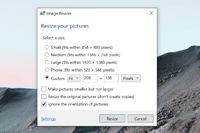 Image Resizer: It adds a menu to resize the image. It quickly resize images with a simple right click from File Explorer, resize one or many images instantly.
Image Resizer: It adds a menu to resize the image. It quickly resize images with a simple right click from File Explorer, resize one or many images instantly. PowerRename: is advanced bulk renaming using search and replace or regular expressions. PowerRename allows simple search and replace or more advanced regular expression matching. The rename operation will never be the same after PowerRename exits.
PowerRename: is advanced bulk renaming using search and replace or regular expressions. PowerRename allows simple search and replace or more advanced regular expression matching. The rename operation will never be the same after PowerRename exits. PowerToys Run: New toy in PowerToys that can help you search and launch your app instantly with a simple alt-space and start typing! It is open source and modular for additional plugins. This PowerToy requires Windows 10 1903 (build 18362) or later.
PowerToys Run: New toy in PowerToys that can help you search and launch your app instantly with a simple alt-space and start typing! It is open source and modular for additional plugins. This PowerToy requires Windows 10 1903 (build 18362) or later. Shortcut Guide: It appears when a user holds the Windows key down for more than one second and shows the available shortcuts for the current state of the desktop.
Shortcut Guide: It appears when a user holds the Windows key down for more than one second and shows the available shortcuts for the current state of the desktop.