Facebook, not a new name, is one of the most popular social networking sites in the world. It allows you to connect with friends across the globe. However, there are also now business-related things as well. Everyone, no matter from which age group he is, knows about it. Moreover, there are 1.73 billion daily active users of this amazing social site. With its evolving feature, its popularity is increasing day by day. However, the question is; Is it safe to use Facebook? What Facebook knows about you? Are your information and data secure? Let’s explore this on TOP10.DIGITAL.
Facebook was on a hot seat a couple of years ago when it came into news that it has leaked the data of millions of users. Allegedly, it was said that Cambridge Analytica took that data who was working for the presidential campaign of Trump.
How to find out what Facebook knows about you?
Well, now the question is do you know what information about you is knowing Facebook? Do you know? yes? No? If your answer is no then this article is going to be very helpful for you. Here, I am writing down a step by step guide. However, you can know in two ways.
-
- Ad preference (Your likes and interests)
- Off-Facebook Activity (All websites and apps you visited)
1. Through Ad Preference
- First of all, log in to your Facebook account and go to your ad preference section in settings. Here you will find that Facebook knows about your interest as well as likes.
For web users at the desktop
Click on the small arrow, a drop-down menu will open and then click on the setting.
- When you click on the setting it will bring you to the following screen. Then you will have to click on the Ad.
Also Read: How To Find Out What Google Knows About You?
- In the ad preference, you will know about your likes, interests and this is what Facebook also records. In this screen, you will find multiple options. So, you can check each option by clicking on it. However, you can access the following page also by clicking here.
- When you click on “Your Interests” it will show what you have liked or searched for. So, Facebook records your data for future use.
When I clicked on my interests, it showed me like above. Also, you can check other categories too as these results are from my interest in technology.
Also Read: How to review and delete Alexa History?
- Moreover, when you click on the second option on the ad preference page, it will show you have searched on the internet. Hence it records all your intention while surfing on the internet.
- While in the third section of Your Information on ad preference, it has each and every information about you. When you click on your category, it shows the following screen.
This page contains all information about you. Even it shows you which mobile and network you are using and etc.
Apart from this, Facebook also tracks your location using GPS services.
For Facebook App users on Mobile
If you don’t use a laptop or desktop computer and instead are using the Facebook app then you can access all the above information through the following steps.
- Just log in to Facebook App on your mobile and click on the 3 dots or line to go to setting.
- After clicking on the setting, it will bring you to setting-screen then scroll down and click on ad preference.
Also, in the search bar, you can search by typing ads. Once you click on the ad preference, it will show you the screen of all options as we have seen on desktop above.
Hence, you can check all these pieces of information on your mobile phone.
2. Through Off-Facebook Activity
In this way, you will know-how Facebook gets data through apps you sign in.
For Web users on the desktop
- Log in to the Facebook account using the Facebook website and go to the setting as I have mentioned above. But this time click on the “Your Facebook Information”.
This screen will appear in front of you and then click in the Off-Facebook activity which is outlined in the above image.
- Clicking on the Off-Facebook activity will bring you to the following screen.
This window shows all the apps you have visited. Facebook also states that Off-Facebook activity includes information that businesses and organizations share with us about your interactions with them, such as visiting their apps or websites.
When you click on the apps as I outlined in the above image, it will show the complete list.
For Facebook App users on Mobile
The users who are using Facebook on mobile with the app can also access Off-Facebook activity. Simply, they will have to go to the setting as I mentioned above and then scroll down the setting page to find the Off-Facebook activity option.
After clicking on the Off-Facebook activity, it will take you to the next screen where you will find all the apps you have used.
Hence you can find what Facebook knows about you.
How to turn off future Off-Facebook activity?
Well, after going through the above paragraphs, you may have well understood how Facebook saves and records your data. Now the question is can we avoid it in the future? Yes, you can. For this, you have all have to clear the existing activity and turn off the future Off-Facebook activity. Here is the image guide.
For Web users
- Go to the Off-Facebook activity page and clear history.
- When you click on the clear history option, it will open a pop-up window. Just confirm to clear history and it will erase all the apps and websites.
- Once you confirm after clicking on a clear history button, all apps data will be wiped out like this below image.
- After that, you will have to turn off the Future Off-Facebook activity. On the Off-Facebook activity page click on Manage Future Activity option on the right side tab.
- Once you click on it, another pop-up window will open.
- By clicking on Manage Future Activity Tab, it will take you to a window where you turn off the off-Facebook activity for the future.
- While turning off the activity you will have to click this blue button. Once you click a pop-up will open for confirmation.
Once you confirm by clicking the Turn off button, Facebook will no longer be able to get information from the apps and website you will use.
For Facebook App users
Well, if you are not a Facebook web user then you can follow the following steps to clear history and to turn off the future off-Facebook activity.
- Go to the Off-Facebook activity page on the Facebook App as I have mentioned above the procedure. Then click on the clear history option.
- Once you click on the clear history option it will show a screen where it needs a confirmation to clear the history.
- When you again click on the Clear History button, it will wipe out all the data and the following screen will be there in front of you.
So, it shows that Off-Facebook activity has been cleared on the Facebook app.
Now, you need to turn off future Off-Facebook activity on your Mobile using Facebook. Then again go to Off-Facebook activity page and click on More option right under the clear history. The following screen will open.
In the above image, you can see the Manage Future Activity option. Just click on it and go to the next screen. Again it will open a screen to Manage Future Activity as we have seen in the desktop version. Just confirm and turn off the Future Off-Facebook activity.
Here at TOP10.DIGITAL we recommend you to turn the visibility off on Facebook. This will refrain Facebook from getting your information from other apps, location tracking, voice, websites visited, and much more information on you.


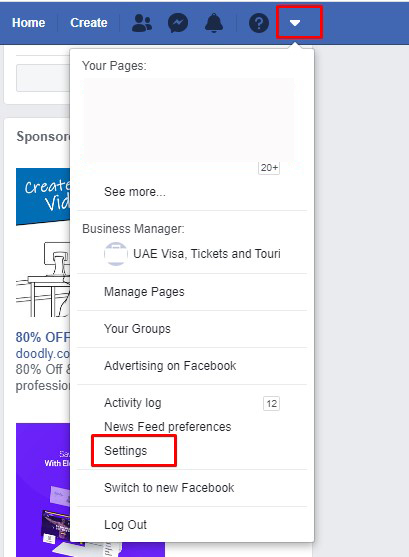
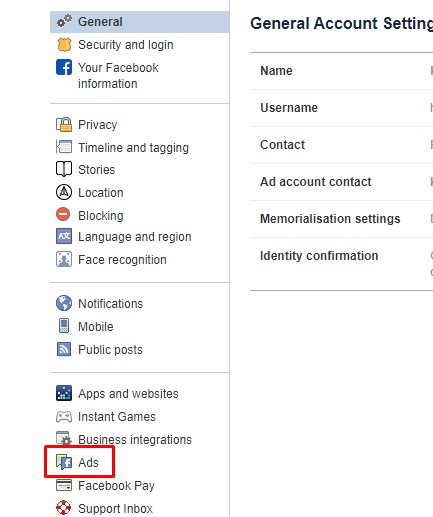
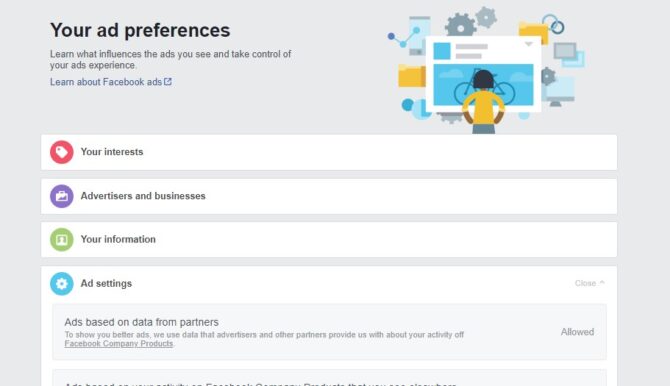
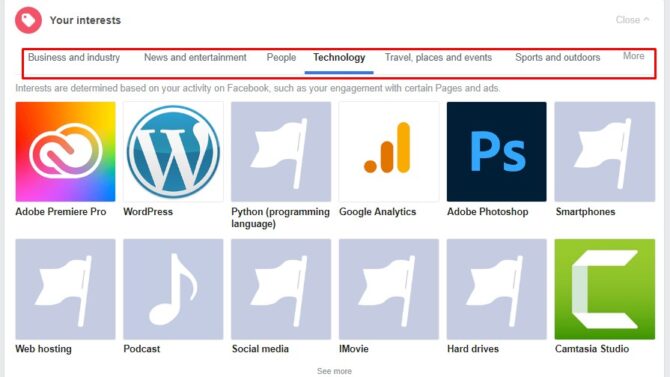
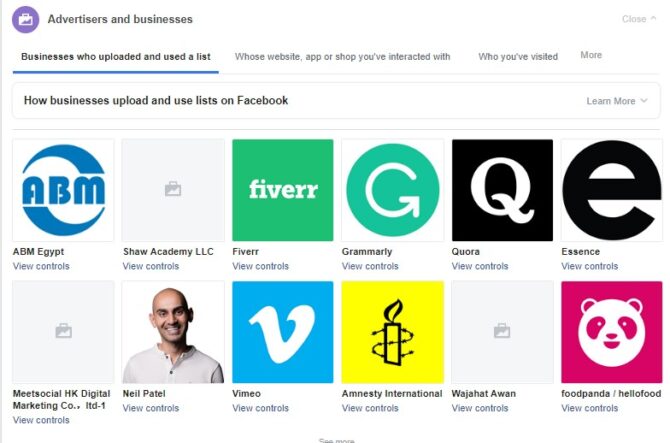
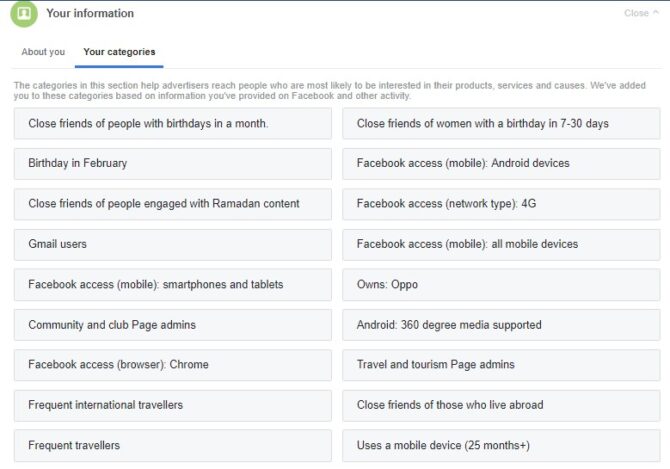
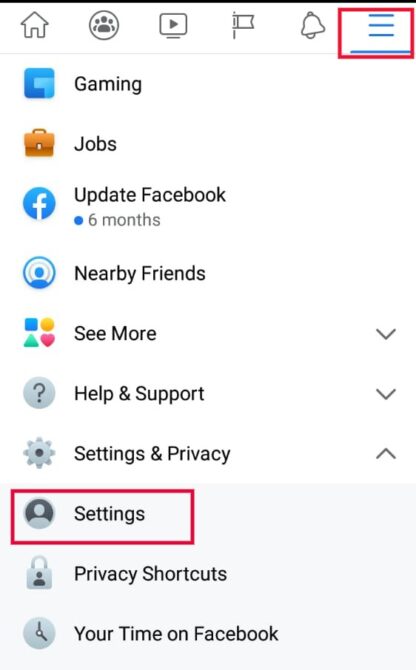
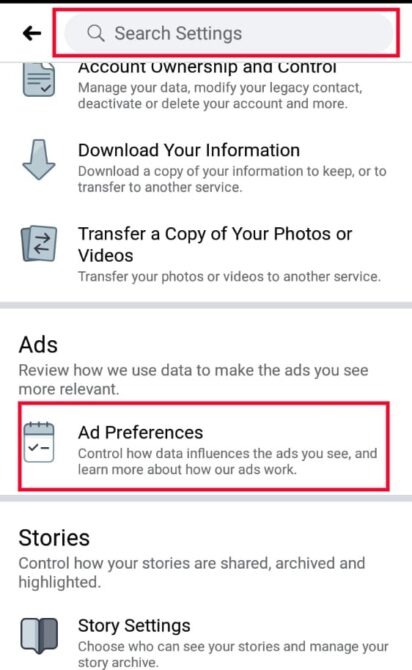
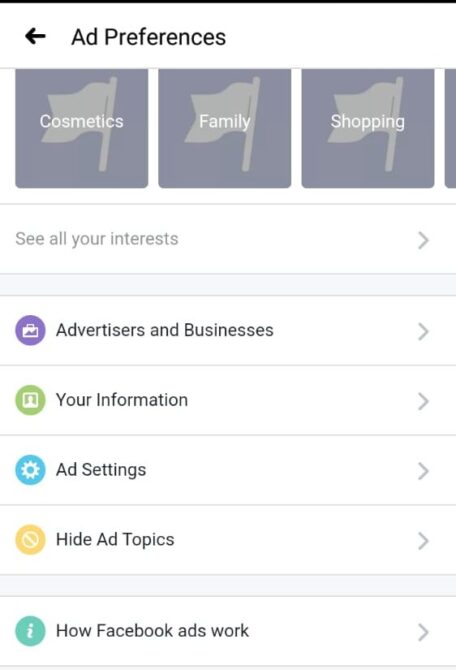
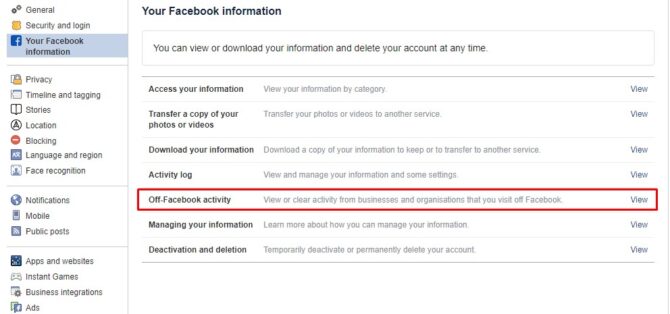
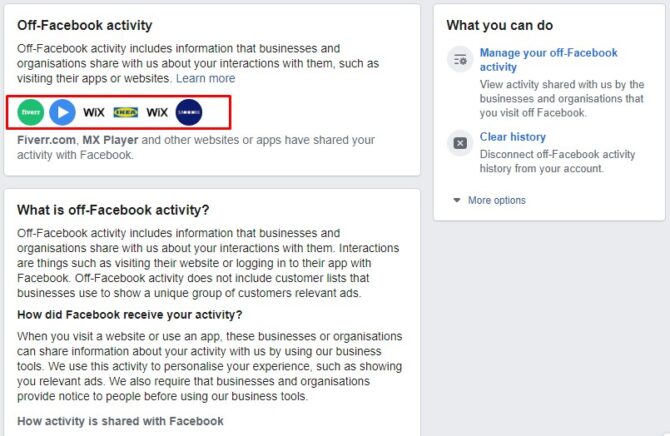
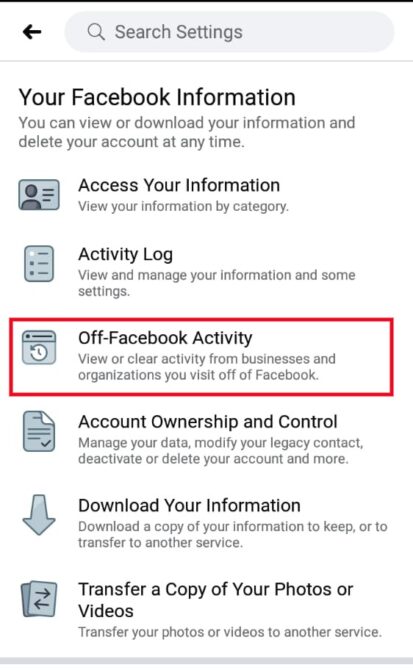
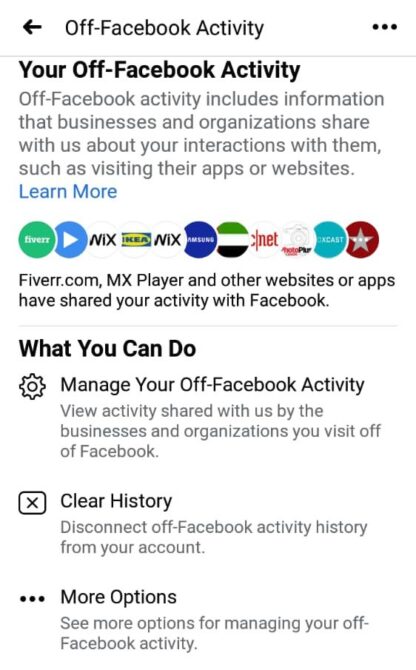
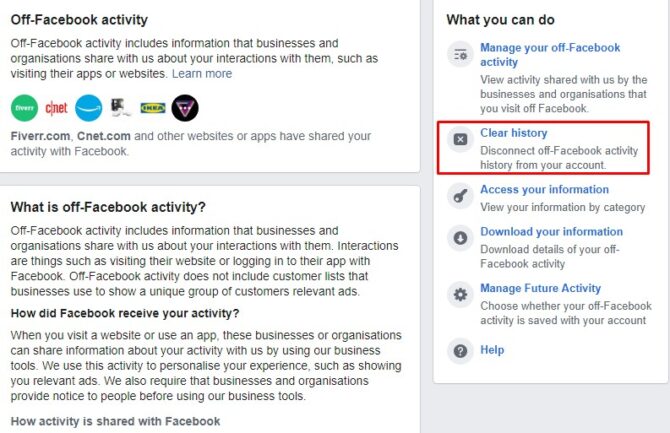
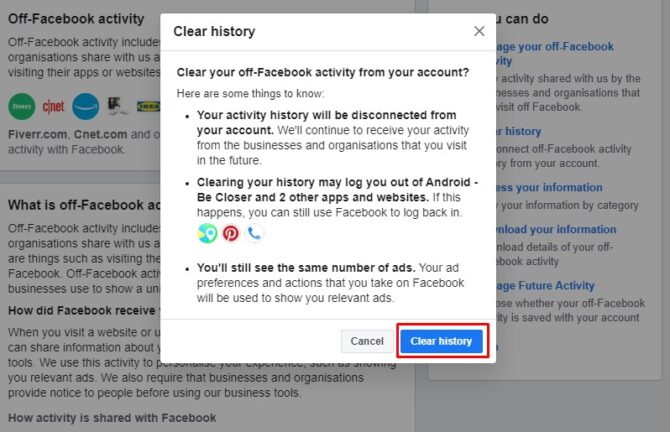
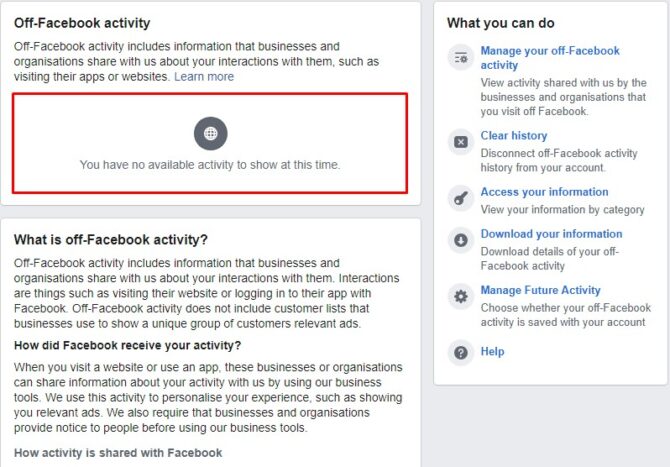
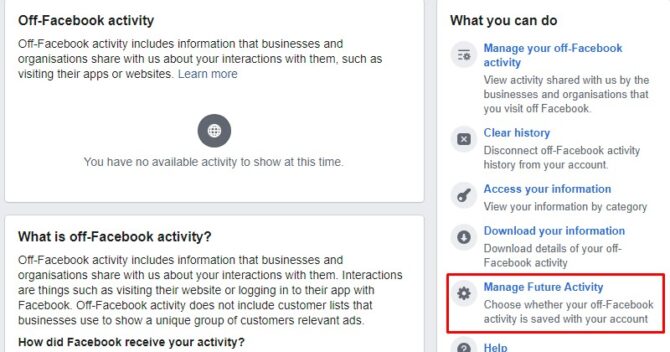
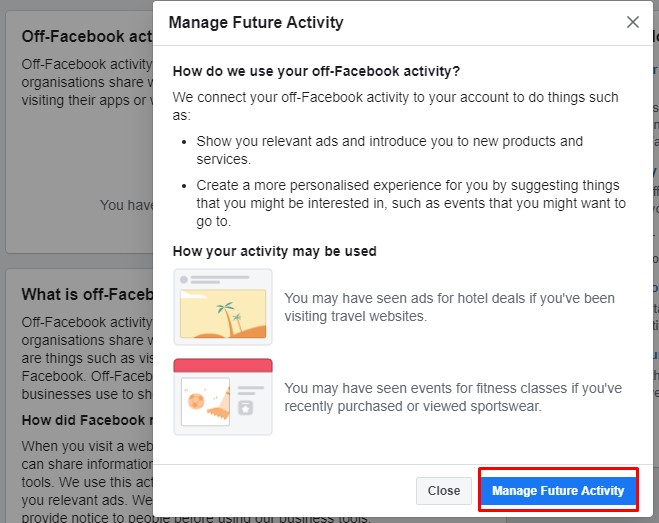
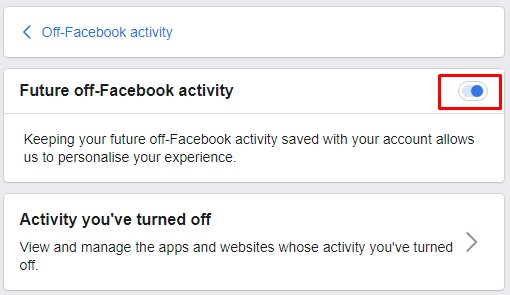
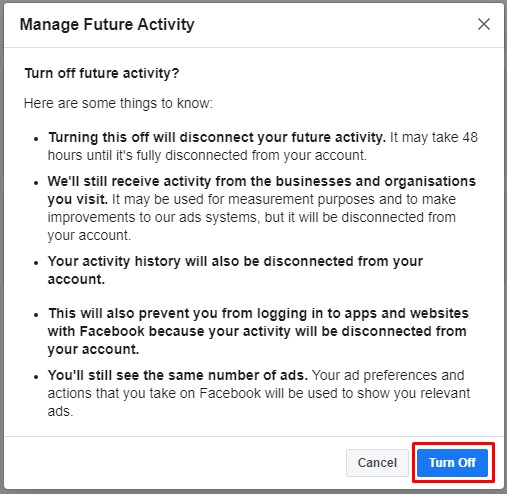
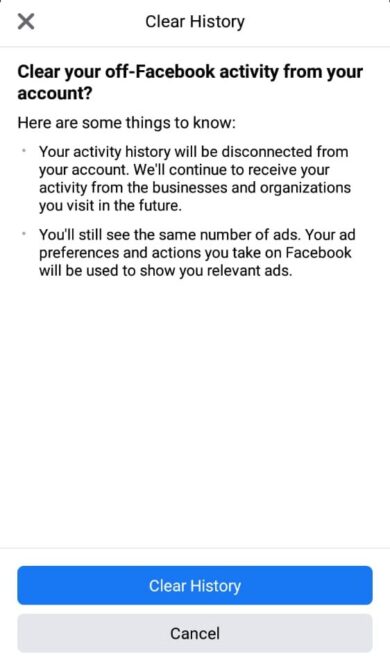
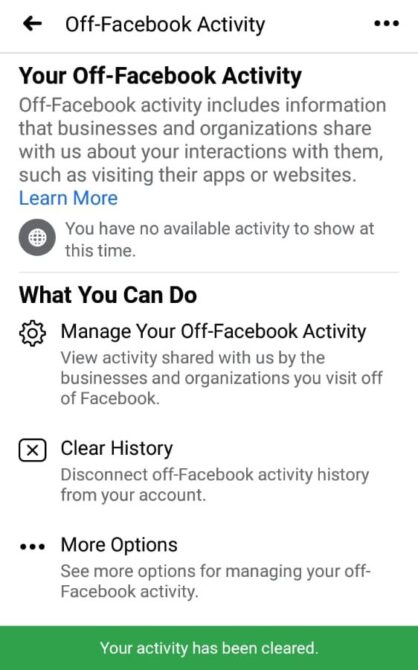
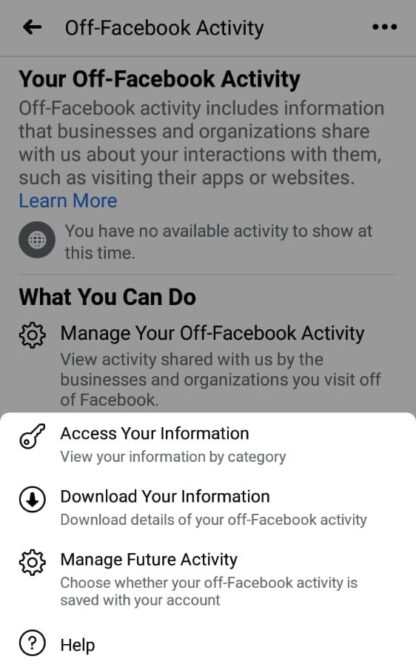
That shocked me !
Thanks for sharing the tips , will do it immediately
0