Head tracking in Flight Simulator has now become a lot easier. Microsoft Flight Simulator game is there to give you an immersive experience of flying. This game simulates the entire earth with the help of topographical data and maps. While using Microsoft Azure Technology, 3D features of the world like terrain, trees, buildings, and mountains are build to give a realistic experience. But the software material can be got easily while the hardware and accessories to play to this game are very expensive.
There is not just one or two hardware but a series. Therefore, here we are sharing alternative tips and tricks for Flight Simulator for hardware in 2020. And one of those is the SmoothTrack app for head tracking in Flight Simulator.
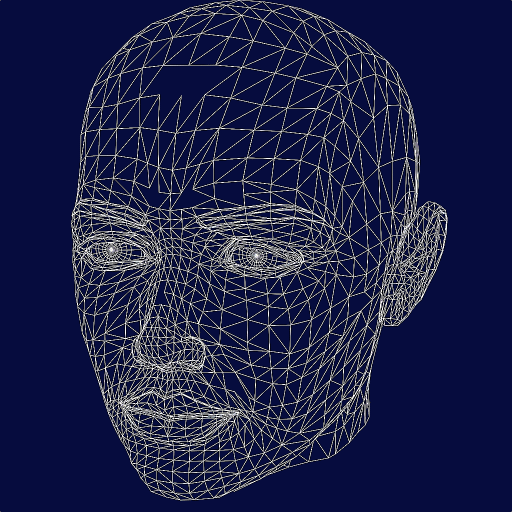
What about the SmoothTrack app?
Well, to TrackIR you need head-tracking hardware. However, it can be done without hardware through the SmoothTrack app for head tracking in Flight Simulator. This app uses a high-resolution camera already built-in your device and enables you to get 6 degrees of freedom head tracking with the movement of your head. Initially, its public and the full version is available on iOS while its beta version is available for the Android app store. It is also worth mentioning that this app supports all devices for head tracking in Flight Simulator that have Google Services.
How to set up SmoothTrack?
Well, to set up the SmoothTrack app for head tracking in Flight Simulator, you will need two software one on your PC and the other on your mobile phone. For PC, you will have to download and install OpenTrack. You can download OpenTrack from Github. This a free program just install and run it. While on your smartphone, download the SmoothTrack app.
OpenTrack
As mentioned above, you can download OpenTrack from Github but before installing make sure the port is open in the Firewall and the path is selected. Follow the following steps to do this.
- Press the window key and search for Firewall
- In Firewall, go to Firewall and Network Protection
- Further, in Network and Protection go to Advance Setting then Inbound rules, and to New Rules.
- Furthermore, explore Program and then program path, where to change the path to Opentrack.exe
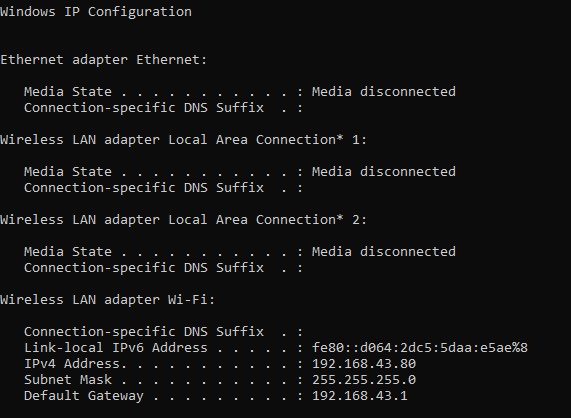
Change Connection Properties
After setting the path and installing OpenTrack, you will have to change the Network and connection setting. Follow these steps.
- Right-click on the network icon at the right bottom of your screen
- Then open network and internet setting and go to change connection properties
- In Change Connection Properties choose private instead of public. Hence your PC will be discoverable to your mobile
SmoothTrack
To install and run SmoothTrack app, first you should know the IP address and the port no of your PC. Follow the following steps to do this.
- Press the Windows key and then got to the command prompt
- In Command Prompt type “ipconfig” and press enter
- Then find your local IP address that normally starts with 192.168….. or maybe 10.0.0…
Now restart OpenTrack and in input, choose UDP, and in setting find the port no and note it. While in output, choose Freetrack 2.0 Enhanced and Both in the setting. After that save your setting pressing F10. Now start the SmoothTrack app and insert the IP address and as a Port insert the port number you have noted.
How does SmoothTrack work?
Your device camera will be used that will be synced to your PC for head tracking in Flight Simulator. Once you start flying and start your SmoothTrack for head tracking in Flight Simulator, your head movement will be tracked. As you will move your head or gaze, the position will change accordingly and will fetch your view with respect to your head position. For example, you gaze at the left, the view will shift to the left and you look up the view shifts accordingly.
Read Also: Microsoft Flight Simulator Included With Xbox Game Pass
Moreover, it also has a graphical view to show you the change in your position when you move your head. Ultimately we can say that this tip and trick fetches the best result at a cheaper price.
What is the price of the SmoothTrack App?
Well, if you will buy hardware for head tracking in Flight Simulator, it will cost you much at least $50. While this app is ten times cheaper. You can buy this app from the iOS App Store for $9.99 while from Google Play Store for $5.99 as a beta version. So, at a cheaper price, you can enjoy an immersive experience of flying.
Conclusion
The SmoothTrack app for head tracking in Flight Simulator can give you the cheapest way to TrackIR rather than buying expensive hardware. Simply your camera-equipped device mobile phone or tablet will be needed that most of you have. So, install the app and enjoy it. Stay tuned with us for more updates and news.
