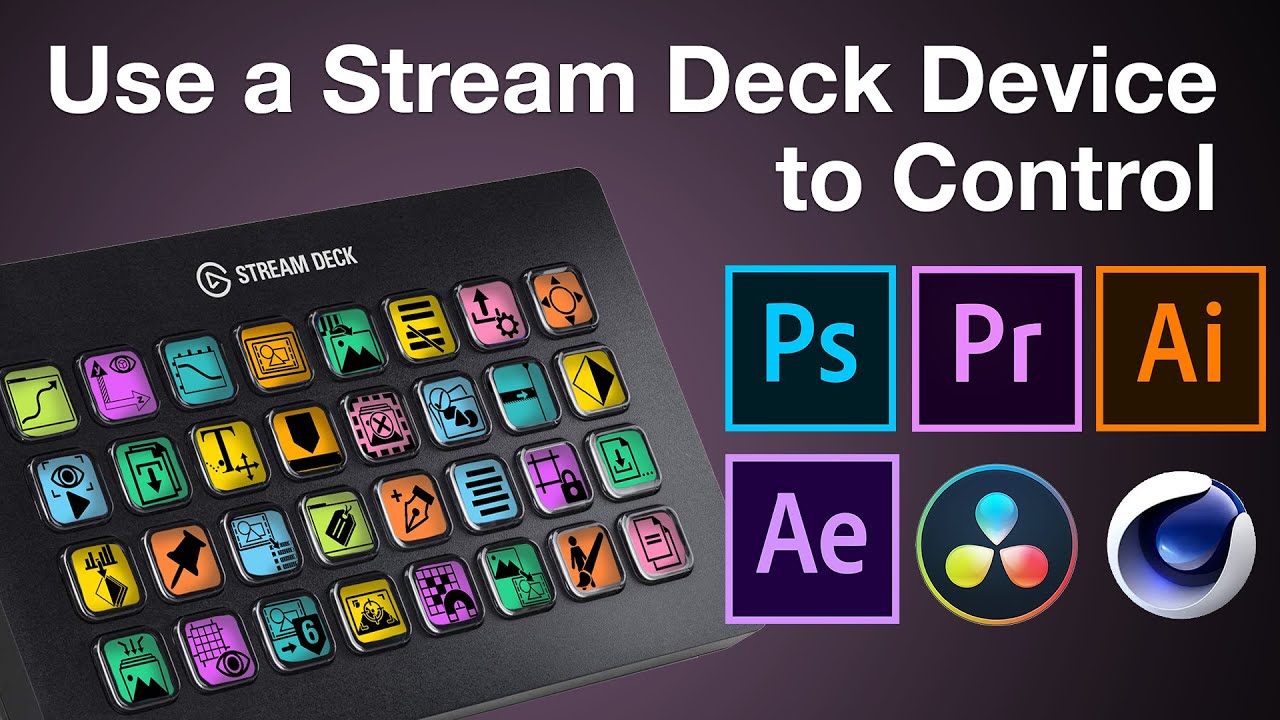We have to admit that technology is the field that has experienced more development than any other. Life has become a lot easier for you now because of technology. So, before proceeding let me ask you a few questions. Do you perform multiple tasks on a PC? These could be either video game streaming, lighting system control, want to launch media, or adjust audio, etc. However, are you controlling all operations with ease or with one click? I think your answer would be no. Because you have to memorize many shortcuts and commands. But now it is time to forget memorizing of shortcuts and commands. Because TOP10.DIGITAL has come up with a solution. Stream Deck is a hardware tool that can eliminate all your such issues.

What is Stream Deck?
Well, you must know what actually Stream Deck is. It is a hardware tool or customizable control pad that has 15 physical keys on it. Moreover, each key has an LCD. Originally, Stream Deck was for live streaming and broadcasting the games. However, it can control many other things as well.

The streamers use this tool for streaming videos on online platforms like Twitch, Mixer, and YouTube. Apart from this, it can control and manage the short keys and commands with just one click.
How to set up Stream Deck?
To use stream deck, you need to connect it with a PC. Remember that it is compatible with both Windows and Mac. Further, it has a USB cable that you can insert in the USB port of the PC and it will turn on. After that, download and install free software from the official site of Elgato.
Once you launch this software, it will automatically detect the hardware. Moreover, you will find the blank boxes on the screen where you can assign commands of your choice.

Which software can it control?
Stream deck can control a lot of professional software such as adobe DaVinci resolve, and cinema 4d, etc. However, the least I can say is that it controls almost all software. Just you will have to adjust commands to use.
Also, you can get a stream deck toolkit from http://www.sideshowfx.net/ at an affordable price. This amazing platform is there to make your stream deck more attractive with their designing sense. Also, you can buy shortcut icons for each designing related software.
Control of Philips Hue
Well, it also controls the lighting system of your smart home. But you need to connect it using its native plugin. To install this plugin go on the More Options button and then plugins. So, it allows you to control the light effects with just one click.
Creating macros
The expert live game streamers create macros to streamline their broadcasting. They create custom commands and later perform actions with just one click either it is to record a video, shadowplay, or to show a replay of the game.
TOP10.DIGITAL recommends you that if you are serious about work, then you must try http://www.sideshowfx.net/. We also recommend that if you are a beginner, then no need to buy stream deck. However, if you have a good audience or serious streamer, then go for it.