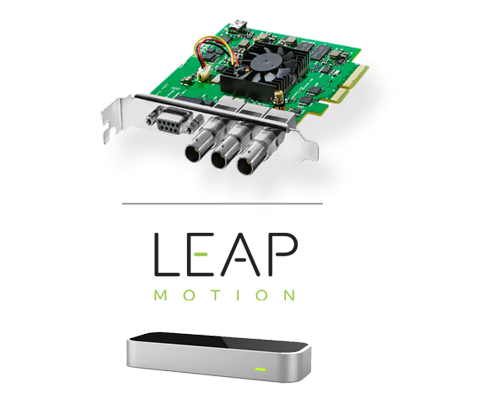Shotcut: Top Content Creators Free Access Video Creation Tool.
Shotcut is an open-sourced; multi-platform video editor; also with a wide selection of instructional videos.
Also, it allows a large number of files; including FFmpeg, 4 K; ProRes; and DNxHD also. Moreover, Shotcut was initially developed for Linux Ubuntu and its availability for GNU/Linux | macOS | Microsoft Windows
Click here to read about Top 10 free editing software
Shotcut also offers enough sound processing tools; enabling it suitable for audiophiles. An array of fine-tuning audio software helps users to change bass and treble; build filter banks; modify sensitivity; apply adaptive acceleration, and much more.
However, it has two essential characteristics that support 4k high definition resolution; its slideshow editing. Not all free variants of the software provide 4k coverage.
Shotcut still doesn’t allow you to upload the video to the editing; that will save time while working with substantial video clips.
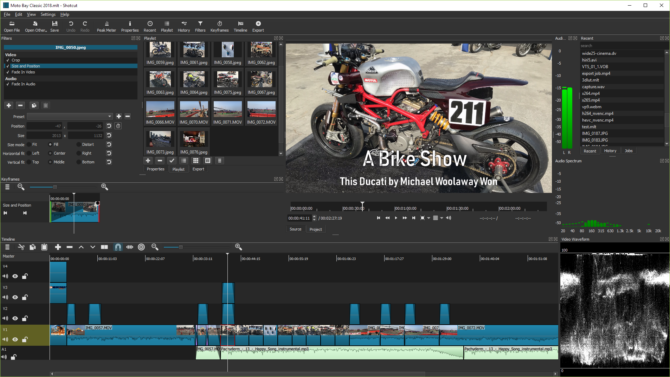
Shotcut Top Features:
-
Wide Format Support
- Support for the latest audio and video formats thanks to FFmpeg
- Supports popular image formats such as BMP, GIF, JPEG, PNG, SVG, TGA, TIFF, WebP as well as image sequences
- No import required – native timeline editing
- Frame-accurate seeking for many formats
- Multi-format timeline: mix and match resolutions and frame rates within a project
- Webcam capture
- Audio capture
- Support for 4K resolutions
- Network stream playback (HTTP, HLS, RTMP, RTSP, MMS, UDP)
- Frei0r video generator plugins (e.g. color bars and plasma)
- Color, text, noise, and counter generators
- EDL (CMX3600 Edit Decision List) export
- Export single frame as image or video as image sequence
- Videos files with alpha channel – both reading and writing
-
Audio Features
Audio scopes: loudness, peak meter, waveform, spectrum analyzer
- Volume control
- Audio filters:
Balance, Bass & Treble, Band Pass, Compressor, Copy Channel, Delay, Downmix, Expander, Gain, High Pass, Limiter, Low Pass, Noise Gate, Normalize: One Pass, Normalize: Two Pass, Notch, Pan, Pitch, Reverb, Swap Channels - Audio mixing across all tracks
- Fade in and out audio and fade video from and to black with easy-to-use fader controls on timeline
- Cross-fade audio and video dissolve transitions easily by overlapping shots on the same track of the timeline
- JACK transport sync
- Tone generator
- Stereo, mono, and 5.1 surround
-
Video Effects
- Video compositing across video tracks
- HTML5 (sans audio and video) as video source and filters
- 3-way (shadows, mids, highlights) color wheels for color correction and grading
- Eye dropper tool to pick neutral color for white balancing
- Deinterlacing
- Auto-rotate
- Fade in/out audio and fade video from and to black with easy-to-use fader controls on timeline
- Video wipe transitions:
bar, barn door, box, clock (radial), diagonal, iris, matrix, and custom gradient image - Track compositing/blending modes:
None, Over, Add, Saturate, Multiply, Screen, Overlay, Darken, Dodge, Burn, Hard Light, Soft Light, Difference, Exclusion, HSL Hue, HSL Saturation, HSL Color, HSL Luminosity. - Video Filters:
Alpha Channel: Adjust, Alpha Channel: View, Audio Dance Visualization, Audio Light Visualization, Audio Spectrum Visualization, Audio Waveform Visualization, Blend Mode, Blur: Box, Blur: Exponential, Blur: Gaussian, Blur: Low Pass, Brightness, Choppy, Chroma Hold, Chroma Key: Advanced, Chroma Key: Simple, Contrast, Color Grading, Corner Pin, Crop: Source, Crop: Circle, Crop: Rectangle, Distort, Dither, Elastic Scale, Flip, Glitch, Glow, Gradient, Grid, Halftone, Hue/Lightness/Saturation, Invert Colors, Key Spill: Advanced, Key Spill: Simple, Lens Correction, Levels, 3D LUT, Mask: Apply, Mask: From File, Mask: Simple Shape, Mirror, Mosaic, Nervous, No Sync, Noise: Fast, Noise: Keyframes, Old Film: Dust, Old Film: Grain, Old Film: Projector, Old Film: Scratches, Old Film: Technocolor, Opacity, Posterize, Reduce Noise: HQ3DN, Reduce Noise: Smart Blur, RGB Shift, Rotate and Scale, Rutt-Etra-Izer, Saturation, Scan Lines, Sepia Tone, Sharpen, Size and Position, Sketch, Spot Remover, Stabilize, Swirl, Text: 3D, Text: Simple, Text: HTML, Threshold, Timer, Trails, Vertigo, Vignette, Unpremultiply Alpha, Wave, White Balance - Speed effect for audio/video clips
- Reverse a clip
- Video scopes: Histogram, RGB Parade, RGB Waveform, Waveform, Vectorscope and Zoom
- Title Templates for the Text: HTML filter
-
Editing Features
- Trimming on source clip player or timeline with ripple option
- Easy-to-use cut, copy, and paste operations
- Append, insert, overwrite, lift, and ripple delete editing on the timeline
- 3-point editing
- Hide, mute, and lock track controls
- Multitrack timeline with thumbnails and waveforms
- Unlimited undo and redo for playlist edits including a history view
- Create, play, edit, save, load, encode, and stream MLT XML projects (with auto-save)
- Save and load trimmed clip as MLT XML file
- Load and play complex MLT XML file as a clip
- Drag-n-drop files from file manager
- Scrubbing and transport control
- Keyframes for filter parameters
- Detach audio from video clip
- Presets for most filters and Export – both supplied and user-created
- Sort playlist by name or creation/recording date
- Multi-select items in the playlist and timeline
- Create custom name for clips and enter comments about it.
-
Cross Platform & Codec Independent
Cross platform support: available on Windows, Linux, and macOS)
- Codec independent so does not rely on system codecs
- Can run as a portable app from external drive
- UI translations: Arabic, Catalan, Chinese, Czech, Danish, Dutch, English, Estonian, Finnish, French, Gaelic, Galician, German, Greek, Hungarian, Italian, Japanese, Korean, Nepali, Norwegian Bokmål, Norwegian Nynorsk, Occitan, Polish, Portugese, Russian, Slovak, Slovenian, Spanish, Swedish, Taiwanese, Thai, Turkish, Ukranian (not all 100%, but you can help
- Batch encoding with job control
- Encode/transcode to a variety of formats and codecs thanks to FFmpeg
- Stream (encode to IP) files and any capture source
- Video quality measurement (PSNR and SSIM)
- Perform integrity check of an audio/video file
- View detailed information about an audio/video file
-
Hardware Support
(Picture Courtesy: shortcut.org) - Blackmagic Design SDI and HDMI for input and preview monitoring
- Leap Motion for jog/shuttle control
- Webcam capture
- Audio capture from system device (microphone, line in)
- Capture (record) SDI, HDMI, webcam (V4L2), JACK audio, PulseAudio, IP stream, and Windows DirectShow devices
- Multi-core parallel image processing (when not using GPU and frame-dropping is disabled)
- OpenGL GPU-based image processing with 16-bit floating point linear per color component
- AMD, Intel, and NVIDIA hardware encoding
Available for Mac, Windows, and Linux.
Cost: free (open source).
Link: https://www.olivevideoeditor.org/

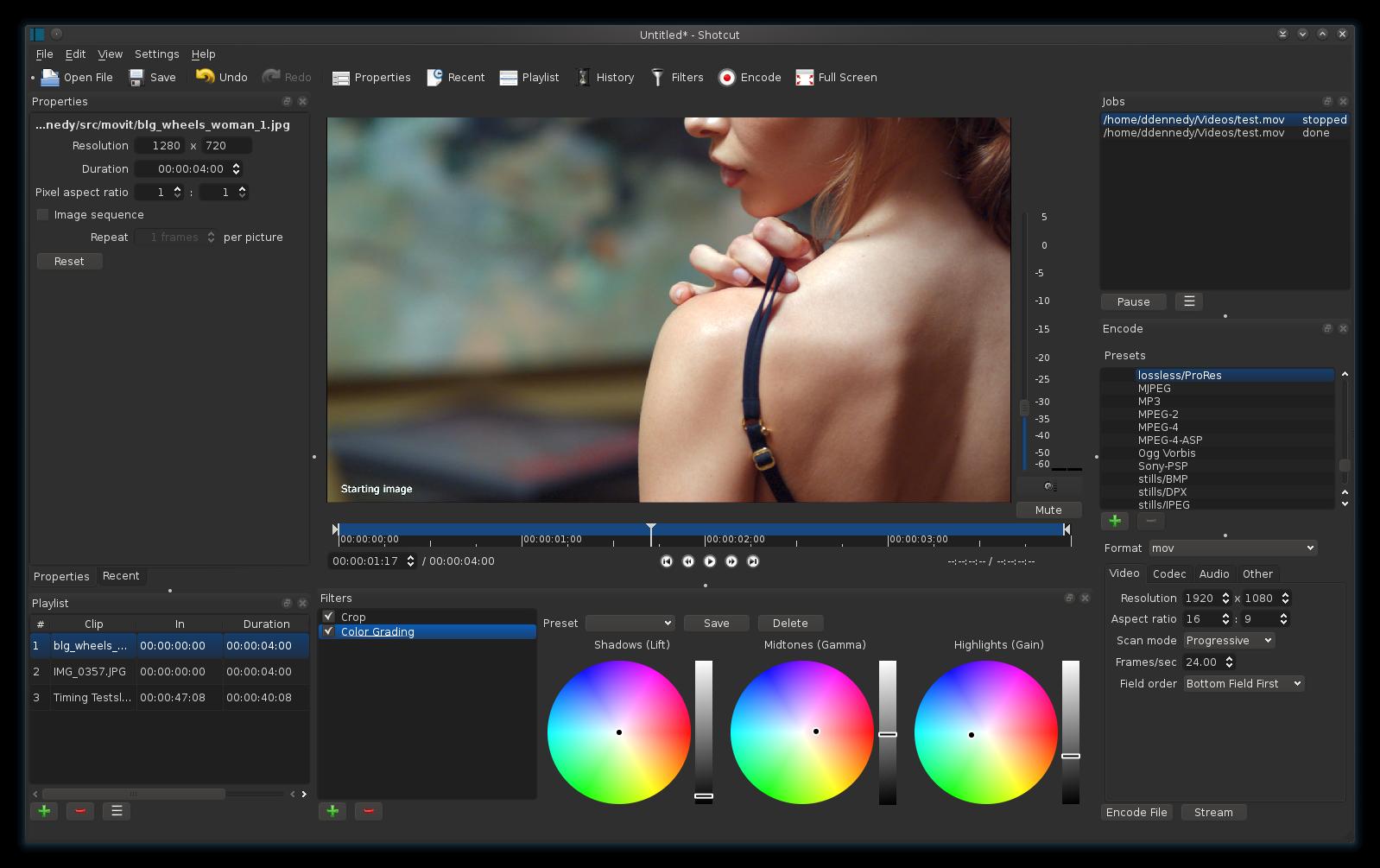
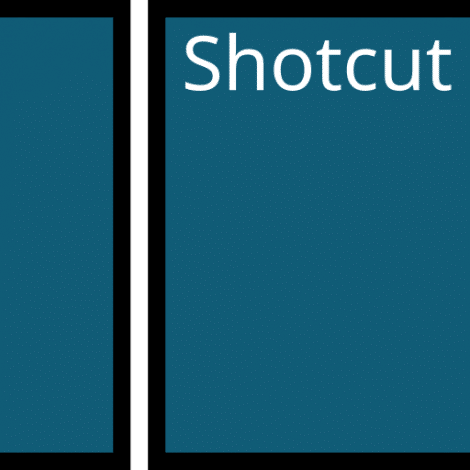


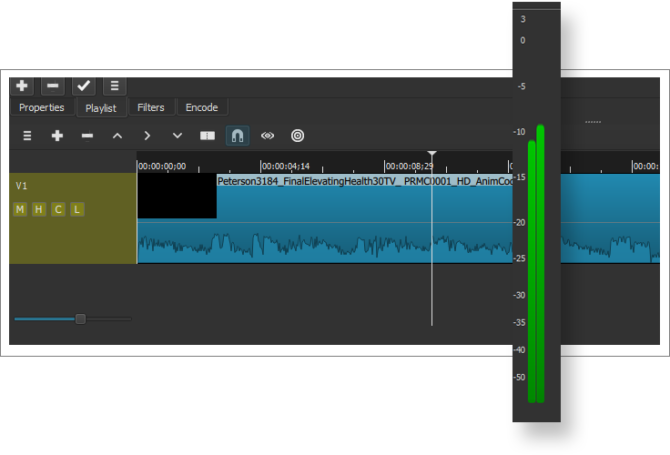 Audio scopes: loudness, peak meter, waveform, spectrum analyzer
Audio scopes: loudness, peak meter, waveform, spectrum analyzer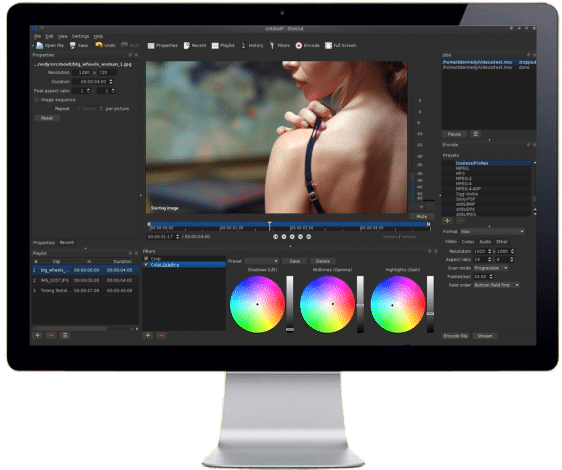
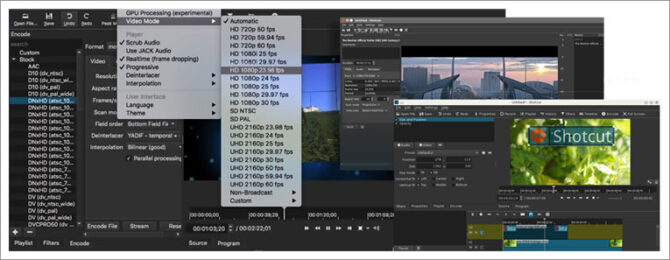
 Cross platform support: available on Windows, Linux, and macOS)
Cross platform support: available on Windows, Linux, and macOS)