
What is Bitwarden?
In this era of technology, almost the majority of us have online accounts on the internet. Either it could be an online bank account or any social media website account. Moreover, you have to sign up for various websites to get access to the content. Hence, you create a username and password for every account. While the security experts say that you should use randomly generated passwords to avoid any untoward situation like hacking. However, the question is then how can you remember all the passwords? Is it possible and easy for you? Surely not. Therefore, at TOP10.DIGITAL, I have come up with a free chrome extension Bitwarden that can be your password manager.
Also, Read Top 10 Best Free Google Chrome Extensions
Moreover, Bitwarden is the easiest and safest way to store your logins and passwords without any worry. Later, when you want to sign in an account, it automatically syncs the details for easy access.
How to download Bitwarden?
Well, the next step is how to download this amazing extension? It depends on the browser you are using. If you are using Google Chrome browser then click here to add to chrome. However, you can also download it from the official site by clicking here. Just click on the website link in any browser you are using and then install it for free.
 To which operating systems it supports?
To which operating systems it supports?
This password manager supports all the major operating systems either it is Windows, macOS, or Linux. So, there is no operating system barrier to download this amazing extension.
With which browsers it can be integrated?
Bitwarden can be used on all famous web browsers in the market. However, the list of these browsers is here.
- Google Chrome
- Safari
- Mozilla Firefox
- Vivaldi
- Opera
- Brave
- Microsoft Edge
- Tor Browser
Is Bitwarden is secure to use?
My short and sweet answer to this question is yes. It is safe and secure to use from any aspect. All your data and login or passwords details or encrypted once it leaves your device. Even the Bitwarden’s team can’t access your information. So, it is secure and reliable to use.
You can host it on your own server as well, however you will need some knowledge of installing it on Linux web hosting.
In the end, it is also worth mentioning that Biwarden is open-source free software available at Github. Therefore, everyone is free to contribute, review, or audit it.

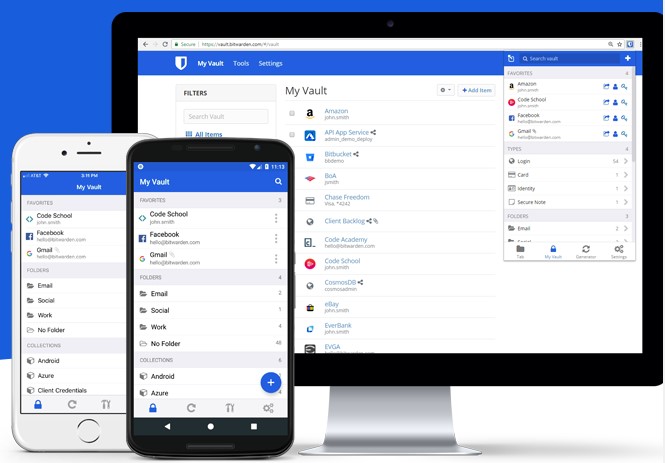 To which operating systems it supports?
To which operating systems it supports?