We are coming across PS5 news every other day. From its announcement to availability for pre-order, every news went red hot. But, PS5 UI was still awaited and finally, the wait is over as the PS5 user experience and the user interface have been revealed today in a 12-minute video. The vision of Sony PlayStation is to give value to the users. Let’s explore it further.
PS5 UI and Controls
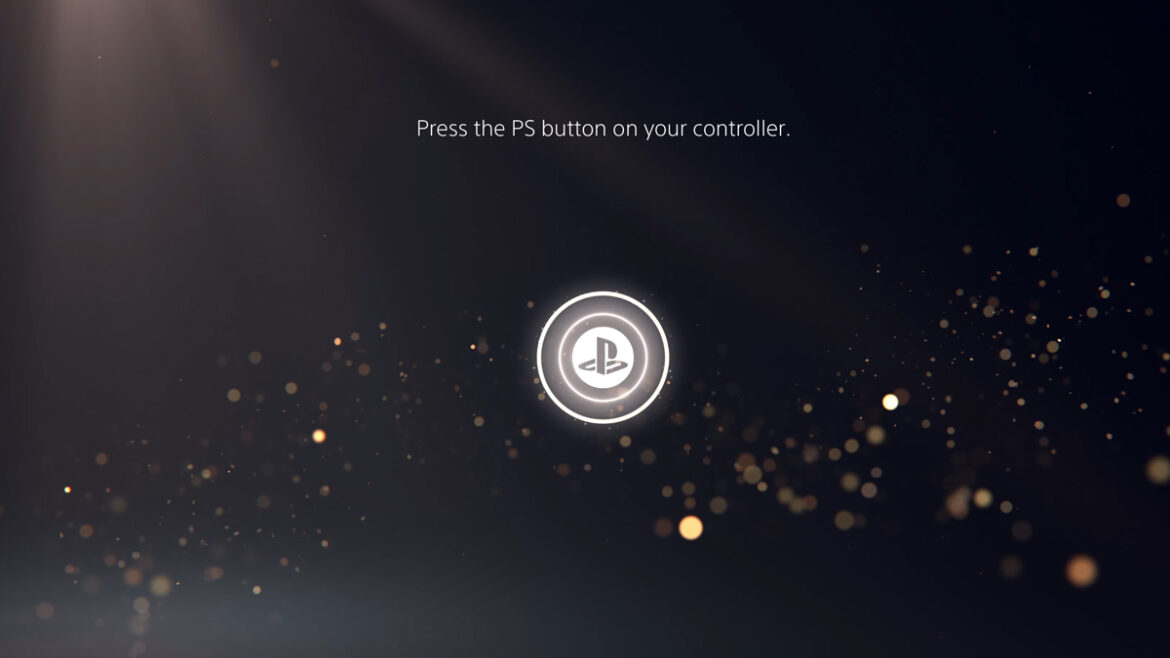
The PS 5 user interface puts the users on a center stage. It is designed in such a way that users could find it supportive not irritated. However, the following are the controls and features explained in the video.
Read Also: Oculus Quest 2: Best VR On The Market?
- Game Resume: In the video, Sid Shuman from PlayStation’s platform planning and management team showed a demo while logging into the PS5 account. He stated that I was already playing the game and then I take to Rest Mode. So, once he logged in, the game resumed from where he left earlier. Hence this is a new feature in the PS UI.
- PlayStation Control Center: Sid played Sackboy: A Big Adventure for a demo so when the game resumed, he told about PS5 Control Center. The Control Center is always one tap of the PlayStation Button away. It provides immediate access to almost everything you need from the system without leaving the game. This control center includes the following thing.
- Seeing who is online
- Checking the status of a download
- Managing your controller
- Managing power (It is to mention that these characters are colorful and are called cards)
- Cards: These cards allow you to get up-to-date on recent stories posted by publishers for games you are following. While another card DualSense Controller is there that shows you the recent media you have captured from your gameplay.
- Activities: This is one of the most powerful new features of the PS5 the next-gen gaming console. This feature is part of the plan to remove barriers to the gameplay. Once you start playing the game and go to the control center, it will show you a lot of activities both active as well suggested. This is a good addition to the PS5 UI as it will tell you on which level you are, and how much game you have played. Also, activities in the PS5 UI tells you in how much time this game will complete. Further, it helps you if you have missed anything that is essential for the gameplay or can better the gameplay.
- Easy Chat Option: The PS5 UI offers you an easy chat option with your friends on the PS5 console. Just open an Interactive Notification with a tap of the PlayStation Button and join the chat either it is voice or text. However, you also have a mute button option. Further, now there is an option of group chat and play even with the ability of screen sharing.
- Online Multiplayer Gaming: With the new PS5 UI, now it is very easy to play a game online with your friends. You are playing Sackboy: A Big Adventure but you see some of your friends online playing a different game. So, with this option, you simply request to join the game and its super-fast speed due to SSD will immediately switch to that game.
- Quick Photo: Well, this option enables you to capture screenshots of the gameplay without playing the full match. To do this you will have to just tap the Create Button on the DualSense controller. It will create high-quality photos using an in-game Photo Mode. It is also worth mentioning the PS5 console enables you to record video up to 4K.
- Switching to New game: You are playing a game but after a while, you want to play another game then what to do. This PS5 UI gives you easy access to the new games. Just tap ton the PS5 home button while playing the game it will take you to the home screen where you can choose a game of your choice.
Conclusion
The new PS5 user interface looks very user friendly and puts the users on a center stage. Moreover, the PS5 user experience enables users to have more control while playing the game with new features. The PS5 will be available in November, so if you have already pre-ordered it then enjoy the new PS5 UI after getting it. Stay tuned with us for more updates, and the latest news.
